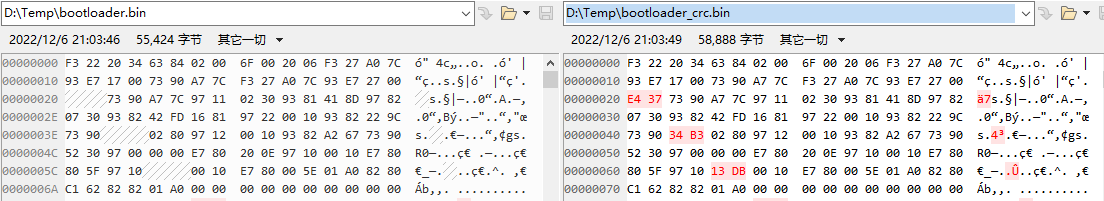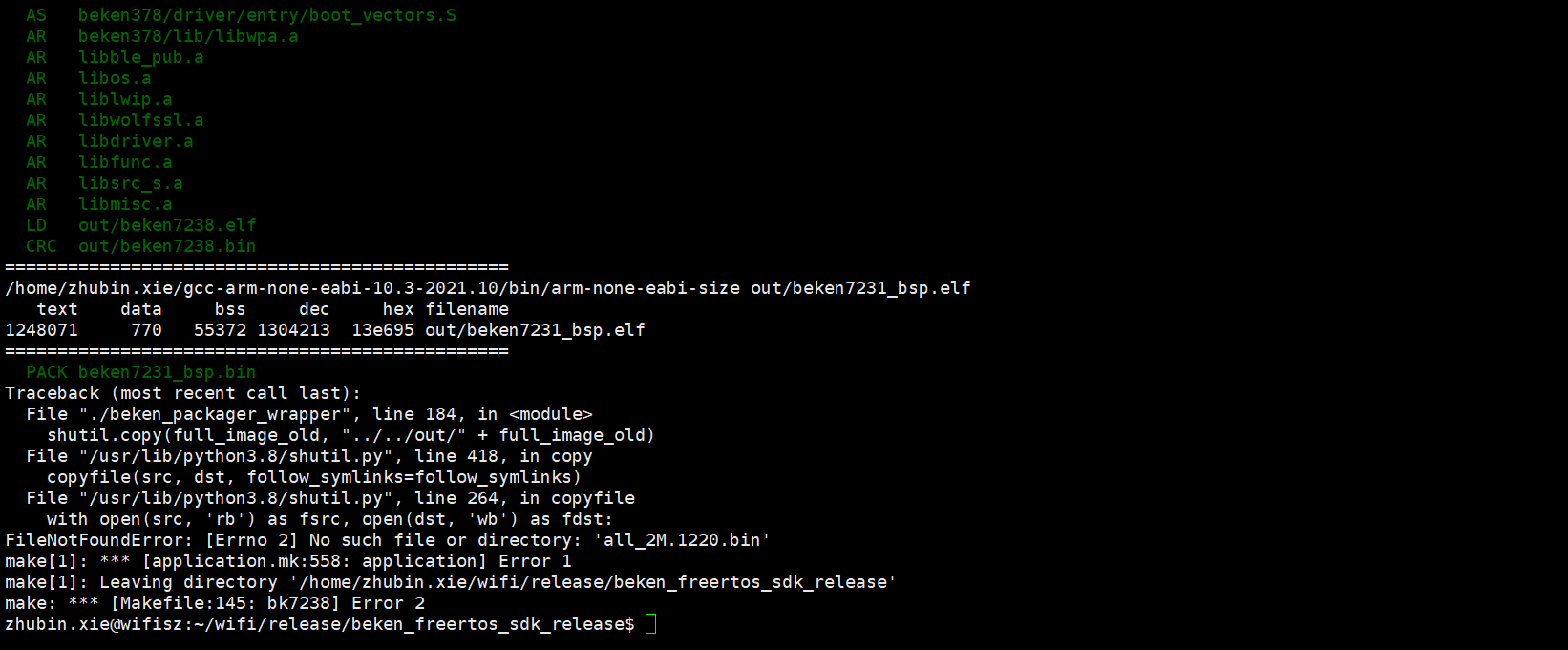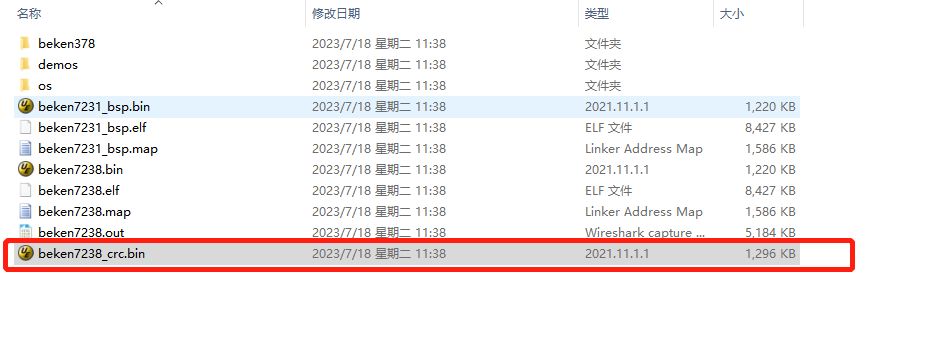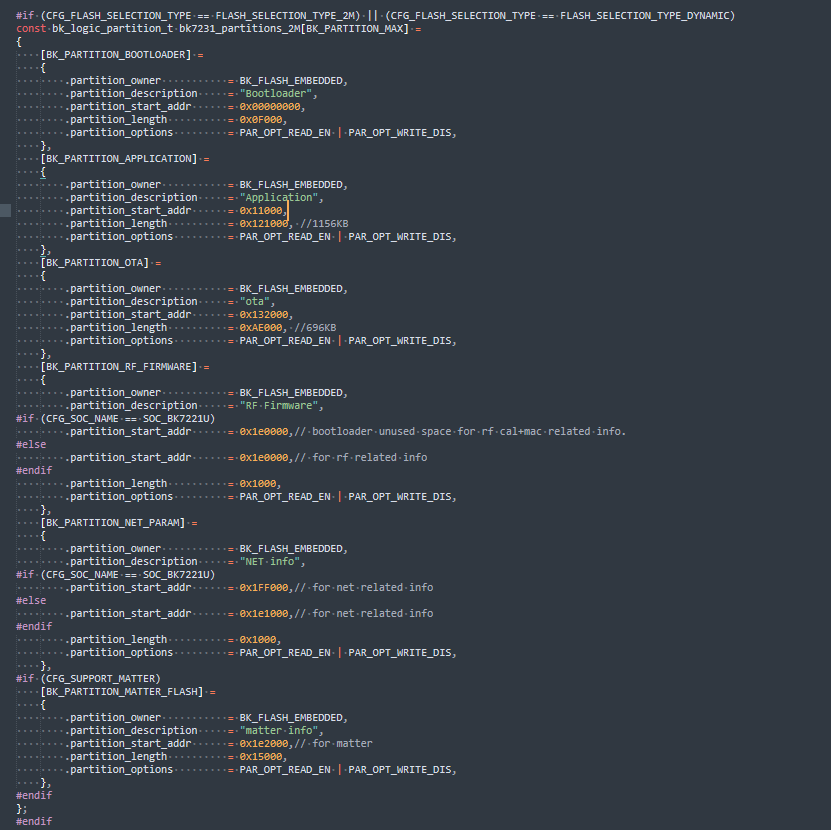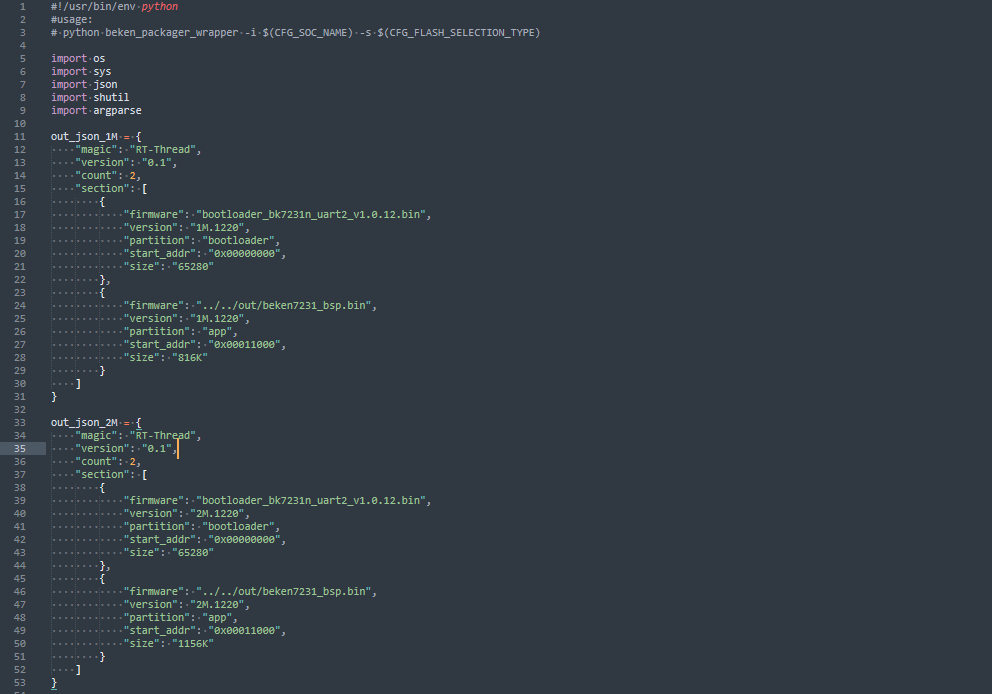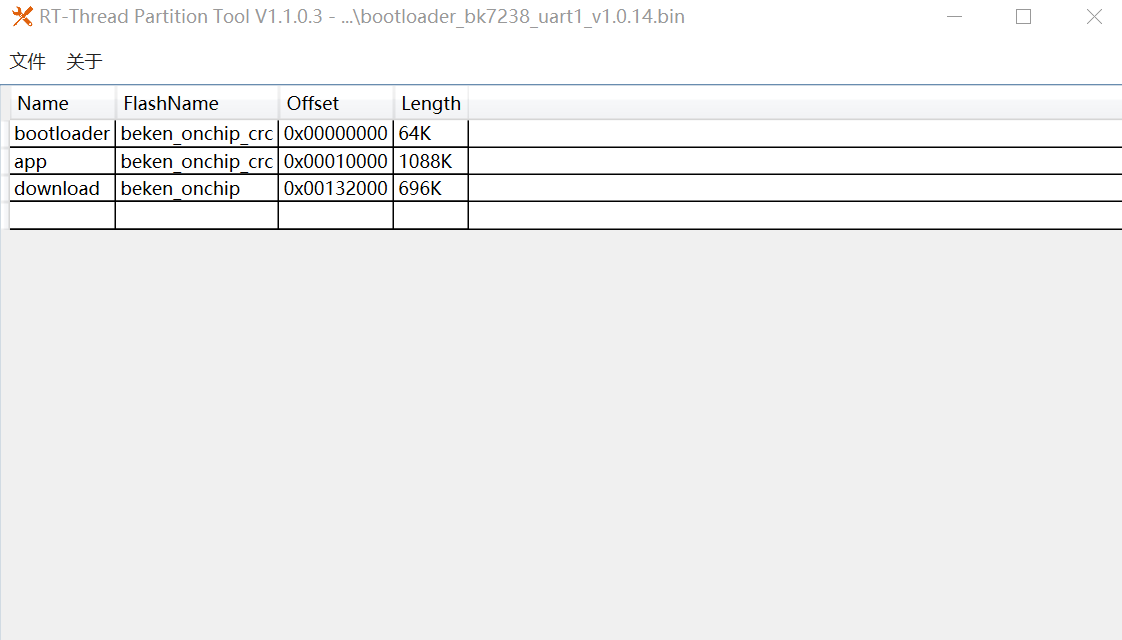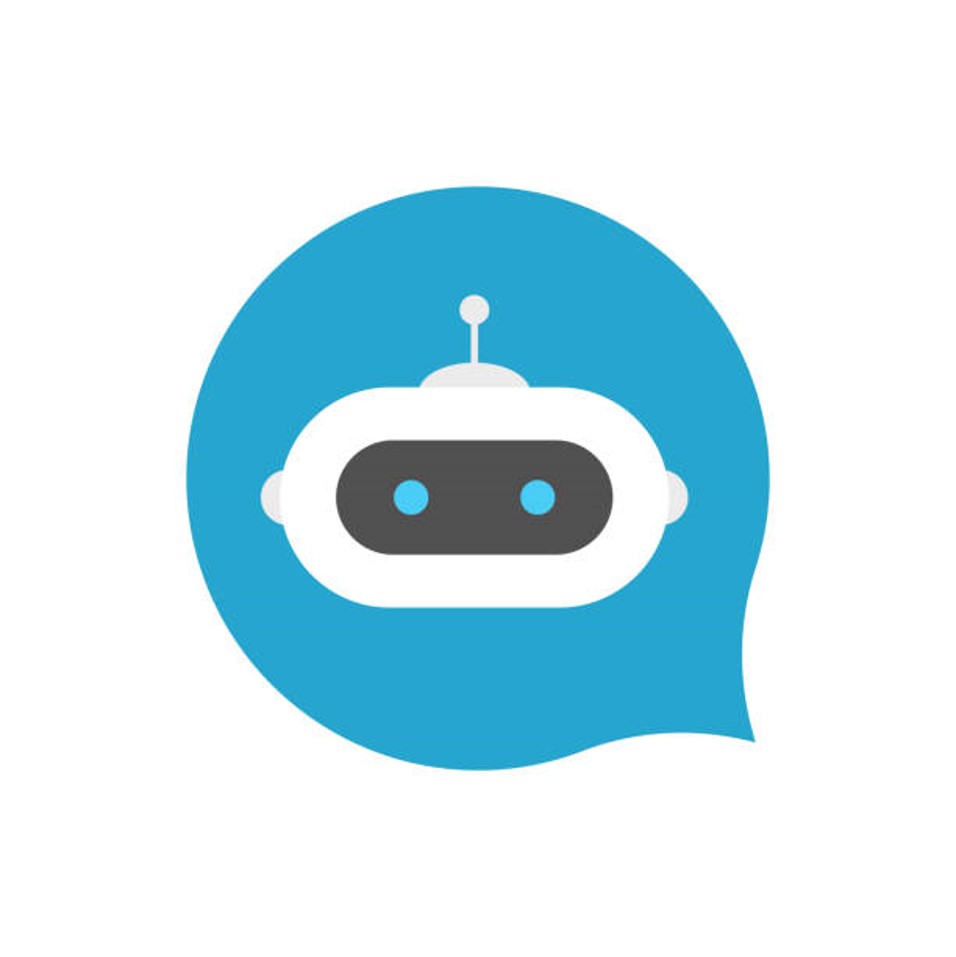Relationship between physical address and logical address #
To ensure the accuracy of the data stored in the flash, 2 bytes of CRC check bits will be added for every 32 bytes (the CRC check is automatically completed by the hardware. The comparison relationship is shown in Figure 1 below: (The left side is the logical address, the right side is the physical address, the red font is CRC check)
Figure1: Comparison of physical address and logical address
The composition of partition modification #
Modifying a partition involves four parts:
important
- Partition table planning
- Configuration file modification of packaging script
- Bootloader partition table modification
Use Case #
Taking bk7238 as an example, when the user adds code based on the SDK, the following compilation error occurs, as shown in Figure 2. What should I do?
Figure 2 Compilation error icon
Figure 3 Compiled output firmware
There are two solutions:
- Solution 1: Check beken7238_crc.bin. The APP partition that exceeds the size is very small. You can turn off some unnecessary functions and reduce the code size. If the code size exceeds a large size, you can only implement Solution 2.
- Option 2: If the exceeded code size is large, you need to modify the partition table again.
The steps to create a partition table are as follows:
- 1. App partition table production: If the total physical length of flash is 2M, the partition_start_addr (physical address) and partition_length (physical length) of each partition need to be set in beken378/func/user_driver/BkDriverFlash.c;
Figure 4 Illustration of partition table
- 2. Packaging script configuration: Just modify the start_addr and size in tools/beken_packager/beken_packager_wrapper according to the size of each partition in the partition table in Figure 4, (where start_addr = partition_start_addr, size = partition_length;
Figure 5 Packaging script configuration diagram
- 3. Use the tools/rt_partition_tool/rt_partition_tool.exe tool to modify the partition table into which the new bootloader is inserted. See Figure 6. The brief steps are as follows:
- Open the rt_partition_tool.exe tool
- Load tools/beken_packager/bootloader_bk7238_uart1_v1.0.14.bin
- Modify the corresponding partition table. Note that offset and length here are both logical addresses, that is, without CRC.
- File/save partition table to bootloader
Figure 6 rt_partition_tool icon
Introduction to partition functions #
The functions of each partition are introduced as shown in the table
| partition name | start address | length | functional description |
|---|---|---|---|
| bootloader | 0x00000000 | 0xf000 | Store bootloader |
| app | 0x11000 | 0x121000 | Store application image |
| OTA | 0x132000 | 0xAE000 | store updating image |
| RF_Firmware | 0x1E1000 | 0x1000 | Store calibration parameters |
| NEI_info | 0x1E2000 | 0x1000 | Store wifi mac address and fast connection parameter |
Now you can purchase BK7238 modules from here